If you spend your day ripping apart sites, doing keyword research, or just heads down working and optimizing sites, there is always some new tool that “might” make your life easier. Some tools deliver, some do not, and some we all honestly do not even know half of the features.
So, while we all would love to try and have every tool, the chances that any of us have that kind of budget is going to be EXCEEDINGLY rare. So back to reality — you have a job to do, and there are SEO tools that can help.
How do you get your hands on them all or as many as you can? I am going to walk you through some questions and steps to hopefully help you increase or at least stretch that budget for more SEO tools.
Budget is not the first section we are going to dive into because that is the wrong place to start. If you are unable to explain why and what SEO tools you need to your boss or some decision-maker, the chance you will get any budget will go straight out the window!
Here are the concepts I am going to discuss today:
So, first things are first — why do you need SEO Tools?
Use Cases for SEO Tools
There are a few quick steps here, but first, bust out a Google Sheet, new Excel, or just a piece of paper. Create a column for each workday and think of the past week and what you worked on.
On Monday, what tasks did you do? On Tuesday, what did you do? And go through the workweek. Think about the previous week, was there any tasks you did that you often do, but perhaps just did not do this past week? Add them too.
The goal is to build as comprehensive a list of regular tasks as you can.
Here is an example of what a sheet could look like.
See sheet example.
Look at the list and think about what tasks you have done in recent months that may not be on the list. Create a new list for these tasks that you do, but maybe not weekly or even monthly. They are all important but simply are not things you do daily.
In-House Tool Examples
Here are some tasks that if you are in-house, you likely do not do every week but might do once or a few times a year:
SEO Reporting Tools
Do not forget about reporting. Weekly, Monthly, Quarterly, or for QBRs, they all add up.
Does your company use or need a dashboard? How do or would you LIKE to gather up that data? There are tools and services that you can use, so make sure you list them out as well.
-
Weekly Reporting
-
Monthly Reporting
-
Quarterly Reporting
-
Google Updates
-
Migrations
-
Yearly Wrap-up
-
QBR/Board Meetings
-
Ad Hoc and Ongoing Reporting Needs
Agency SEO Tools
For those who work at agencies, the weekly and not as often lists will likely be quite different, which is okay. Someone that works on 1-2 sites vs. 20-30 vs. 3-8 client sites will have vastly different tasks “usually” during a week.
In the end, the goal is to try and write down all the projects and tasks you typically do for your job.
All-in-One Suite vs. Specific Use Case vs. Combo
It is likely that in a typical day, you use a range of tools for various tasks with some being free, cheap, and some being enterprise level type costs. As you fill out the Google Sheet and think through all the tools and tasks, do take note of which tools are able to do just one task and which you use for multiple tasks.
It is also likely that there are tools that offer features and abilities that you just do not know about or have not worked into your processes.
Now is the time to look at the lists of tools and double-check each one to see what else they COULD be doing.
Maybe that tool that crawls a site also can pull in data from other places for your reporting. Maybe that one tool you love to do X only does Y and costs you a silly amount each month. Does it have any other features that you could be using, or is it a one task tool?
How do I get all the SEO tools I need in one package?
In the end, there is no right or wrong, but the goal is to understand your process, tools, tasks, and see if you really are optimizing all of them.
Depending on your own situation, there may be a mix of single-use case tools that work best for you, but there may also be a single solution that checks most or all the boxes.
Again, every in-house team will have its own internal tools, external tools, and processes, so each situation will be different. Use the Google Sheet to help to really understand the full scope of tools everyone uses (and doesn’t use) and come up with a plan for which tools you can get free and which you need a budget for.
Go look at all the tools listed and see which you really need and come up with a plan for what your budget needs to be each month/year. We are optimizing your budget to help you optimize your site!
Getting Budget Buy-In
So, you have a list of tasks that you and your team do and how often.
You should also know:
- What tools you currently use.
- What you will need going forward.
- Upcoming projects and how to accommodate them.
Basically, at this point, you are sure of what you need to do your job and what you will need to spend each month and year to get it all done.
Come up with a Plan B.
Yes, a Plan B.
“I thought this was where you explained the next phase of getting buy-in?” I am but one thing at a time. Create that Plan B where you use not optimal tools, cheaper tools, free tools, or simply do not have a way to do things. It is a not perfect Plan B, but the goal is to get it much cheaper.
Next, how much time will Plan A save you? Time to Test.
Will things go just as smooth as they are now? Will this whole process improve the tools and abilities of the team?
If possible, try and conduct audits using current tools and processes and time them. Now try with the new tools and processes — is it faster or the same at least? Assuming there is a learning curve with new tools, even if it takes the same amount of time, that is a win for Plan A.
Now test Plan B. The non-optimal tools likely will not be as fast or easy. There may be more downtime or limits on how many pages you can crawl, keywords you can check, or data points you can import.
Keep track of things as best you can or even estimate things if you need too.
The goal is to show the following:
-
Current Tools = $ each month/year
-
Plan A = $ each month/year and will save X hours a week/month/year.
-
Plan B = $ each month/year and will save X hours a week/month/year.
If there are any single tools that might look expensive, be sure to point out the number of tasks they are used for and the savings in working hours.
If something costs $10 a month and saves 5 hours of labor, it should be easy to convince management that it is a good tradeoff. If something costs $199, $499, or even $999 a month, they might ask more questions.
This is where the Current vs. Plan A vs. Plan B cost and/or time savings will come into play.
If you can show that while you may spend more or as much on tools in the future, but the new processes or time savings in hours for the team will more than pay for it, you are good.
Suppose someone is paid $20 an hour 5 hours a week to do task X, but with the tool, they do it in 2.5; that is a savings of 10 hours a month and $200 in salary just from that person. If this is the same for 3 people, the savings for even a tool that costs $199 a month should be easy to see.
Time saved + money saved = tool is affordable.
SEO Tool Budget
How does one establish a budget for SEO Tools?
You go through the process listed in this document. The worst thing to do is to just blindly ask for $100 or $1000 a month with no idea what you really need.
By taking the time to go through the process of listing out tasks and tools and really sitting down with team(s) to understand what is needed, it will make your request for budget much easier to defend and hopefully get approved.
So, as with everything in SEO, the answer to “what should my budget for SEO tools be? is — it depends.
Agencies will likely need more projects, sites, and keywords to monitor than someone in-house with just 1-2 domains. Small companies that only sell 10-100 SKUs or offer a few services will have different needs than a site with 100,000 SKUs or is a global company with 10 languages and 5 different sites.
In the end, the budget that you need may not be what you can get, but by going through the process laid out here, you will have a much better chance of getting the budget you need.
What are your strategies for making tools affordable?
Let us know in the comments below.
This marketing news is not the copyright of Scott.Services – please click here to see the original source of this article. Author:
For more SEO, PPC, internet marketing news please check out https://news.scott.services
Why not check out our SEO, PPC marketing services at https://www.scott.services
We’re also on:
https://www.facebook.com/scottdotservices/
https://twitter.com/scottdsmith
https://plus.google.com/112865305341039147737
The post How Your Agency or Brand Can Afford SEO Tools appeared first on Scott.Services Online Marketing News.
source https://news.scott.services/how-your-agency-or-brand-can-afford-seo-tools/
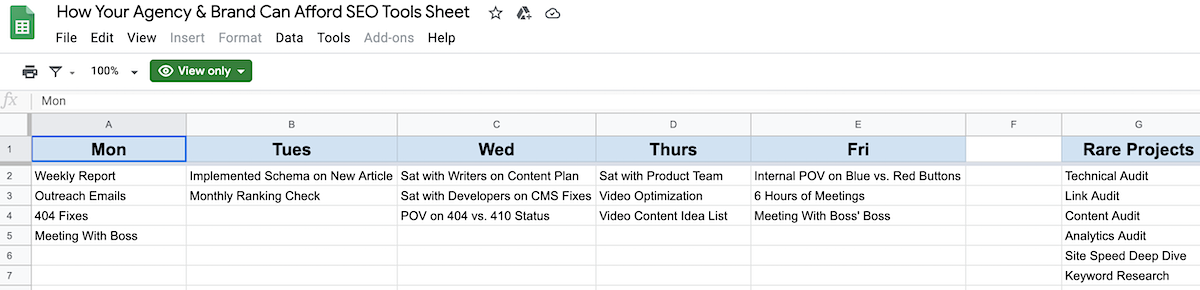
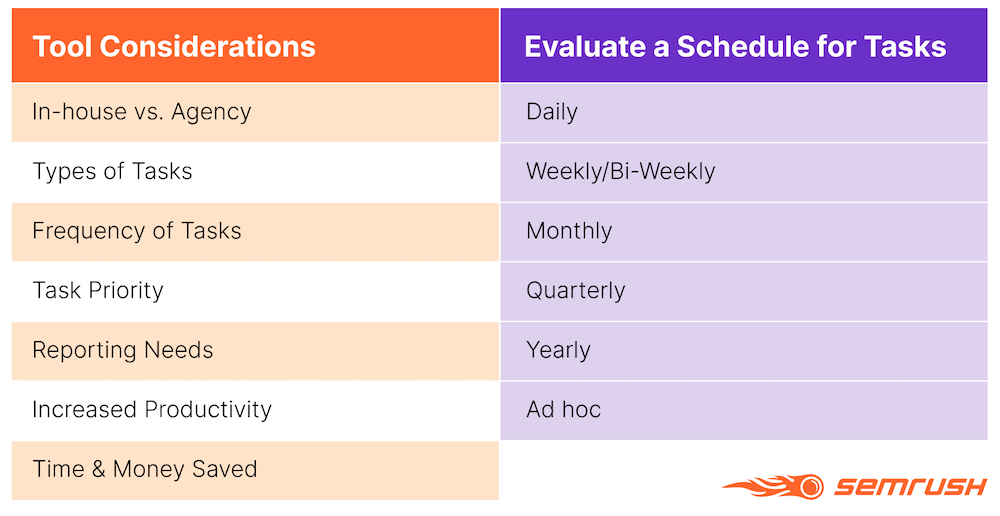
No comments:
Post a Comment