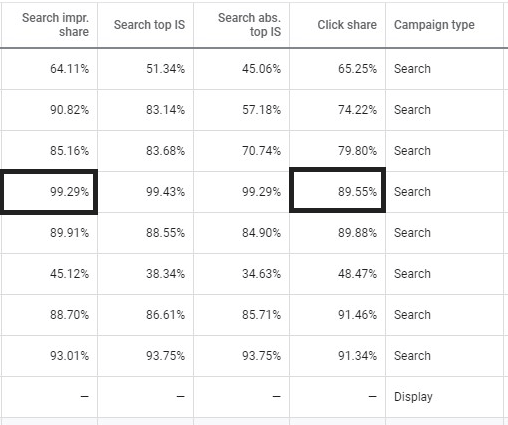As regular users of the Internet, we all want what we’re searching for to appear instantly. Therefore, in 2010, Google released the PageRank algorithm, which made website and page speed a high ranking factor for crawlers to assess and rank in search engine results pages.
53% of mobile site visits leave a page that takes longer than three seconds to load.
Throughout the digital years, a distinct correlation has become evident between page speed and visitor retention and bounce rate. And with visitor retention becoming increasingly important in terms of meeting revenue goals and other annual targets, page speed is one of the most vital focus areas for customer experience today.
Performing page speed tests should be a high priority (if it isn’t already) for your website. Looking at it from Google’s perspective, if your pages take an age to load, the search engine is not able to crawl as many pages, which results in Google using its crawl budget ineffectively, potentially negatively impacting your site’s organic performance.
Whitepaper
The many benefits of boosting page speed
The benefits of improving your site’s page load speed are myriad and fall into three key areas.
1. Improved user experience
- Google reported that just a one-second delay in load time will decrease visitors’ satisfaction by 16%, and 79% of those users will not buy your product or service if they aren’t satisfied by your overall website performance.
- Many users nowadays will abandon a website if it performs poorly, particularly if a page takes a substantial amount of time to load. By having quick loading pages, you can resonate more with users by leaving them free to navigate and explore your site’s content.
2. Better overall marketing performance
- Whether your goal is to improve your overall conversion rate for a “consideration” page or to reduce your bounce rate on a particular page to below 30%, there is plenty of evidence to suggest that a speedy website greatly contributes towards achieving these goals.
- In the UK, studies have shown that 67% of online shoppers will abandon their shopping basket on a slow website. However, if you improve a page’s load time by just one second, this can result in an uplift in the conversion rate of between 10 – 20%.
- If you’re aiming to achieve higher website traffic to a certain page, such as your “best sellers” or possibly a new blog post you’ve just published, page speed is one of the many factors you should take into consideration when trying to achieve this type of goal. Google studies have in fact shown that by having a delay of half a second can cause a 20% loss in traffic.
3. Enhanced SERP positioning
- Back to Google’s PageRank algorithm update – as mentioned this took into account page loading time and overall website speed, amongst other measures such as page views, so a focus on page speed is vital if you want to rank in the SERPs.
- What’s more, if your web pages load quickly, Google crawlers are able to search through your website at a faster rate. This means that more individual pages stand a chance at ranking in a SERP.
Eight steps to speed up your site
Page speed can be improved through a variety of different methods that will allow you to quickly see the true potential of your business’ website.
1. Compress files
For compressing files, a highly recommended tool to use is Gzip. Gzip allows you to reduce the size of HTML or CSS files among others, reducing overall HTTP response time. However, do not use Gzip on image files, as this may affect image quality.
2. Reduce redirects
Having a lot of redirects on your site results in more HTTP requests, which can translate into a reduction in page speed. Additionally, don’t neglect to fix broken links which can massively impact the user experience.
3. Remove render-blocking JavaScript
In terms of your website structure, try to refrain from the use of render-blocking JavaScript, including external scripts which are fetched before they can be executed. When scripts are inputted for rendering page content, they can be used to avoid extra network requests.
For faster page speed, the content needs to be smaller in terms of quantity and must execute at a fast rate to deliver a good performance. Also, if certain scripts are not critical to render straight away, they should be made to be asynchronous or deferred until the first render has completed.
4. Leverage browser caching
Each time a user visits a website, it collects a cache which involves information about the stylesheets, images, JavaScript and more. This is so when a visitor visits this website again, it doesn’t have to reload the entire page.
This benefits page speed, as this saves on time spent sending multiple HTTP requests to the server. An additional benefit is the reduction of bandwidth and therefore the overall cost of hosting your site.
Share this article
Related articles
5. Improve server response time
When reviewing your server response time, many factors can affect its rate, including everything from the amount of traffic your website receives, to the type of software your server uses and the hosting solution you require.
As a ballpark figure, you should be aiming towards a time of under 200ms. This can be done by reviewing different performance metrics and looking out for things like slow routing, lack of memory or slow database requests.
6. Make the most of content distribution networks (CDNs)
One of the main benefits of using CDNs is that they consist of multiple networks, which each make a copy of the website. This is then stored into multiple geographical data centers that provide users with faster and more reliable access to your site.
7. Ensure all images are optimized
When importing images into your website, be sure to use the correct size and file format (PNGs for graphics which are less than 16 colors and JPEGs for photographs), as well as ensuring they are compressed for web purposes. The volume of images used across your website can also affect page load time.
If your website is image-heavy, one solution is to combine the images together into fewer output files by using CSS Sprites. This will reduce latency and result in improvements to your page speed because it reduces any possibility of a delay or the number of round trips produced.
8. Minimize wasted white spaces
If you have white space, line returns or even comment tags, HTML and text can accumulate and increase your page size by 10 – 20%, negatively impacting page load time. It’s therefore worth reviewing your pages and examining each line of code to make the suitable amendments required to maximize performance.
Reviewing success and continually improving
Once you’ve taken some of the measures outlined above, it’s important to keep a close eye on your website’s performance, in order to identify any areas that require further improvement. Here are just some of the tools at your disposal.
Pingdom Speed Test
Pingdom’s Website Speed Test provides reports that are categorized into four areas: Waterfall breakdown, performance grade, page analysis, and history. By having such a comprehensive breakdown of your website’s performance, this allows you to not only complete a simple speed check but also see a useful overview with additional metrics, such as size analysis, size per domain or what type of content has the most requests.
Furthermore, you are able to narrow down your results by content type, page size by domain, requests by content type and requests by domain – therefore, you are able to identify exactly which pages are performing best – and worst.
Google PageSpeed Insights
The PageSpeed Insights tool by Google provides you with page insights into how well your website is performing in terms of speed, with a grade given on a scale of 1 to 100. This completes a review on both desktop and mobile versions of your website, by completing a page speed test. Anything above 85 indicates that your website is performing well.
The insights measure your page in two parts: Time to above-the-fold content to load and time to full page load.
GTmetrix
Another free tool, GTmetrix goes into great detail about both page speed and YSlow metrics by dividing reports into five sections: Page speed, YSlow, waterfall breakdown, video, and history.
The difference between this tool and other tools available like Google PageSpeed Insights is that you can test and compare your performance against different connection set-ups like cable or dial-up to see how it affects your page load time.
Optimizing page speed is crucial in today’s digital environment when users expect what they’re searching for to appear straight away. Therefore businesses of all sizes need to take advantage of the available SEO tools and tactics in order to adapt and compete with their peers on the search engine results pages.
Mae-Lei King is an SEO Account Executive at global digital agency Croud, based in their Shrewsbury office.
Whitepapers
Related reading
During its long history as a vital ranking factor, PageRank was surrounded by a multitude of misconceptions. Five of the most prevalent ones addressed.
There are five key elements behind a strong sales funnel. Focus on raising awareness of your business. More tips included optimizing sales funnels.
Global consumer Internet video traffic will account for 80% of all consumer Internet traffic. Pages with videos are 53 times more likely to rank on Google.
Every year our team analyzes site audit results of our users to find out the most common SEO errors. Light shed on the results we’ve got for last year.
This marketing news is not the copyright of Scott.Services – please click here to see the original source of this article. Author: Mae-Lei King
For more SEO, PPC, internet marketing news please check out https://news.scott.services
Why not check out our SEO, PPC marketing services at https://www.scott.services
We’re also on:
https://www.facebook.com/scottdotservices/
https://twitter.com/scottdsmith
https://plus.google.com/112865305341039147737
The post The power of page speed: Practical tips and tools to speed up your site appeared first on Scott.Services Online Marketing News.
source
https://news.scott.services/the-power-of-page-speed-practical-tips-and-tools-to-speed-up-your-site/