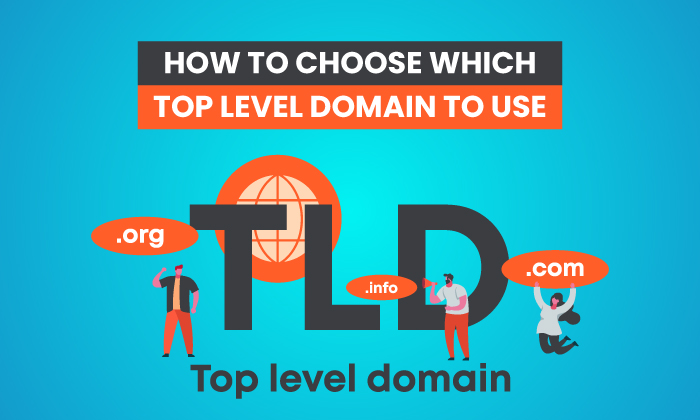
Buying a domain name is exciting. It means you’re taking the first steps to establish yourself and create a professional website. But, it can also be overwhelming.
Not only do you have to find an available domain name, but you have to choose between dozens of top-level domains (TLDs) such as:
- .com
- .co
- .org
- .io
- .co.uk
- .net.
- .gov
The list goes on!
Picking the right TLD is just as important as choosing the rest of your domain name. You want the best option for your business type to establish trust with your target audience and one that’s memorable.
In this guide, you’ll learn about the different TLD types, which ones you can and can’t buy, and how to know what type is the best fit for your business.
What Is a Top-Level Domain?
A top-level domain (or TLD) is the last segment of a domain name.
For example, the TLD for NeilPatel.com is “.com.”
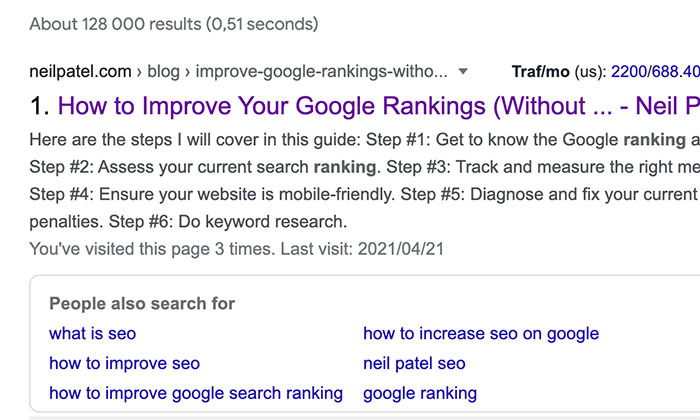
.com is just one of the many options available, though.
The Different Types of Top-Level Domains
The Internet Assigned Numbers Authority (IANA) officially recognizes three types of TLDs.
1. gTLD: Generic Top-Level Domains
The gTLD contains the most common top-level domains, and anyone can register most of these domain extensions.
Some of the generic top-level domains in this category include:
- .com
- .co
- .org
- .net
- .xyz
- .biz
- .info
In 2011, ICANN extended gTLDs to companies and organizations. It helps brands register their name as a domain extension.
A few real-life examples are:
- .barclays
- .cern
Some companies choose to use extended gTLDs as redirects. For instance, if you go to search.bing, it redirects to bing.com. Others, like .cern, strictly use their extended gTLDs.
Businesses can also register generic TLDs around their industry niche.
For example:
- .realestate
- .democrat
- .republican
2. sTLD: Sponsored Top-Level Domains
An sTLD are domains sponsored by a specific entity like a business, government, or other groups.
In this category, you’ll find domain extensions for:
- .gov
- .edu
- .mil
- .int
- .coop
- .museum
- .jobs
- .post
- .travel
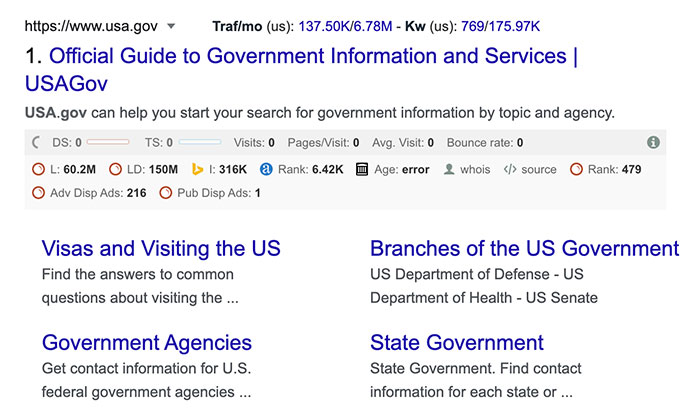
3. ccTLD: Country Code Top-Level Domains
The last type of top-level domain is ccTLD. These domain extensions are reserved for countries, sovereign states, and territories.
These codes are two letters long and represent the country or territories’ abbreviated name.
For example:
- .us – USA
- .uk – United Kingdom
- .eu – European Union
- .ru – Russia
- .ca – Canada
However, ccTLDs are not only for countries. Businesses use ccTLDs to geotarget users in different markets.
For example:
- hm.com – USA
- hm.co.uk – United Kingdom
- hm.co.za – South Africa
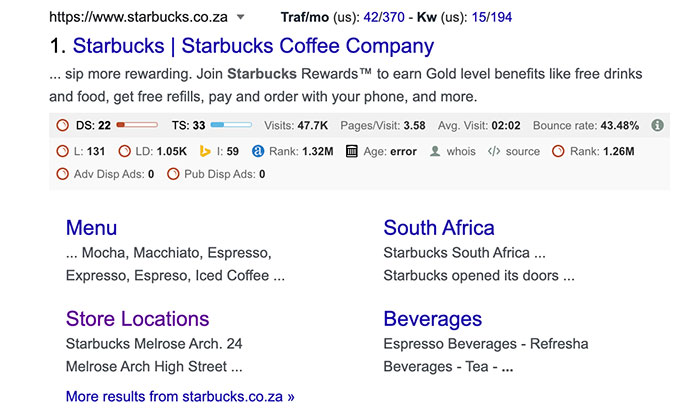
How to Choose the Perfect Top-Level Domain
Think of your domain name as your brand’s search representative.
Some TLDs may hinder your branding because of spam associations, while others could improve your search result rankings.
Below, we’ll unpack some of the most common TLDs to help you select the perfect domain name for your business.
Some Top-Level Domains Aren’t Available to Everyone
Not all domain names are available for anyone to buy. These are restricted top-level domains known as rTLDs.
To obtain an rTLD, you need to meet specific criteria laid out by the TLD’s registry.
For example:
- .gov and .mil are reserved for official government and military uses and are controlled by the US government.
- .edu is an extension only available to eligible postsecondary constitutions in the U.S., some governing boards, and nonprofits where 75 percent of their members are eligible educational groups.
- .name is reserved for individuals.
Trademarked rTLDs aren’t available unless you can prove you are the trademark owner. For example, you can’t buy a .nescafe or .walmart domain name unless you own the company in question.
rTLDs can also be geo-location domain names. You can’t buy a .nyc domain name unless you have a valid New York City address.
These controls help prevent fraud and forgery and give users a sense of security when using these sites.
How to Buy an rTLD
If you meet the requirements for some of the most common rTLDs, here are the steps to take to purchase them:
- .mil: Go to the Department of Defense‘s official website. You need to fill out the official form for website registration and submit additional information such as government point of contact and select the correct government component.
- .gov: Go to the official DotGov registration site. You can check if the domain you want is available, review the requirements, and download the authorization letter template.
- .edu: Go to the Educause website. The site details the eligibility of domain names, provides domain name prices, and offers a tool to check domain availability.
When to Use .com Domain Extension
If you run a business, blog, or another professional website, a .com TLD is probably the way to go.
The .com stands for commercial. It’s one of the best TLD domains to use because people view it as credible, trustworthy, and more memorable than other obscure domain extensions.
A study from GrowthBadger found .com is the most trusted TLD. Plus, people are 3.8 times more likely to simply assume a domain ends in a .com than anything else, meaning if they try to go directly to your website, they’ll probably end with a .com by default.
However, there’s a catch.
Anyone can register a .com domain extension, and because it suits a range of business types from business coaches to online stores, it’s not easy to find a .com no one has snatched up already.
If your perfect domain name is unavailable, not all hope is lost. There are strategies you can use before settling on a complete rebrand. For instance, you could try to buy the domain from its current owner or use a reasonable variation on your company’s name.
You can try an alternative domain extension like .net (more on this below) or add a country code if it makes sense to do so.
When to Use .org Domain Extension
The .org stands for “organization” and is commonly used by nonprofits, social causes, groups, and clubs.
Examples include:
- charitynavigator.org
- kidneyfund.org
- doctorswithoutborders.org
Using the .org extension can give your brand more credibility than other extension options.
That said, anyone can register a .org—there isn’t a regulating body. However, it’s best to buy another domain extension if your site doesn’t fit into one of those three categories.
Why?
Users already associate the domain with nonprofits and groups, and it could be confusing if you’re a SaaS business with a .org. Worse, if you don’t run a nonprofit, consumers could feel like you’re trying to trick them by having a .org.
If you run a nonprofit and want to use .org, keep in mind that 44 percent of people remember .com TLDs, while only 32 percent recall .org extensions.
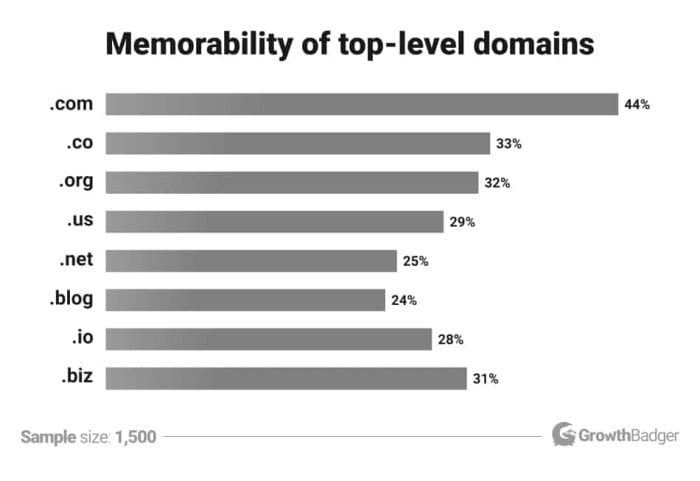
The lower memorability score could end sending people to the wrong site. But, you can avoid this by buying the .com version in addition to the.org. It will protect your brand because no one else can buy the .com, and you can set up a redirect to your .org site.
When to Use .net Domain Extension
The .net domain extension is another option for businesses, but it’s not a great fit for everyone.
The .net stands for network, and the extension is for:
- internet service providers
- network services
- online technology companies
- database providers
If your business has nothing to do with tech, it usually won’t be the best option. An excellent example of an exception to the rule is behance.net. The website is an online design community and has nothing to do with providing internet or database services.
However, it works for their brand because it is a network for designers and clients to find each other.
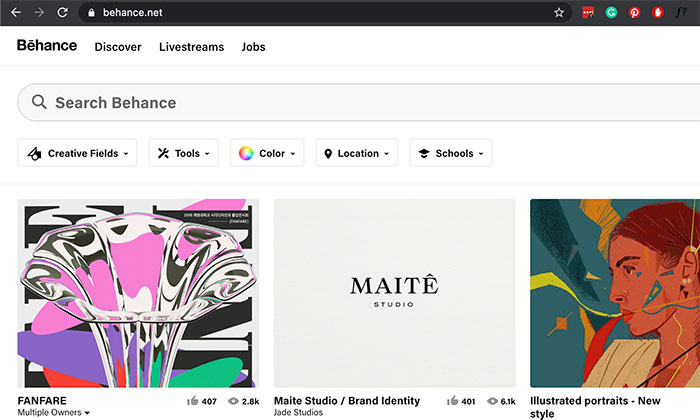
From an SEO point of view, the .net is better than most other lesser-known extensions if you’re in the tech industry or work for another brand .net fits with. It’s been around long enough for people to remember it, and it’s considered trustworthy and authoritative.
How to Buy a .com, .org. ,or .net TLD
Ready to buy a domain name? Fortunately, it’s usually a straightforward process.
Two of my favorite domain registrars are Bluehost and Namecheap.
Both sites are easy and straightforward to use, though they serve different purposes. Bluehost provides hosting and other services, while Namecheap is strictly for buying domains.
You can buy common TLDs such as .com, .net and .org as well as alternative domain extensions like .io, .so, .new, etc.
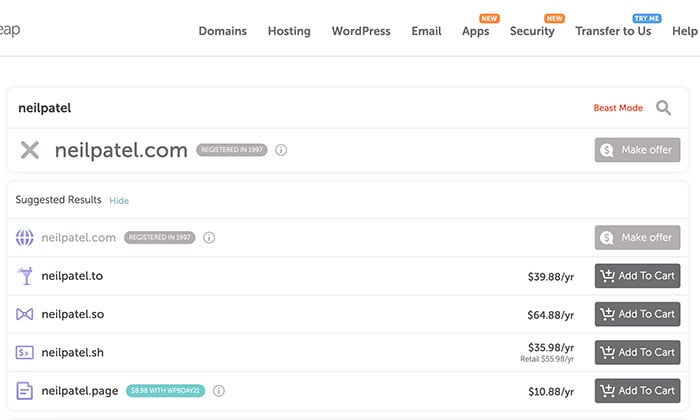
How Does Your Top-Level Domain Affect SEO?
Besides branding, choosing a TLD has an impact on your SEO. Here are the main things you need to consider when deciding on a TLD domain.
Public Perception and Spam
Unfortunately, some TLDs are associated with nefarious online behavior. If you use them, Google might assume your site isn’t safe, and you’ll never make it to the top of search results.
According to Spamhaus, these are the TLDs with the spam worst reputations:
- .date
- .surf
- .cam
- .bar
- .icu
Besides search engine rankings, using an alternative domain extension can affect your click-through rate (CTR). For example, if your target audience is unfamiliar with the TLD, they might not view your site as safe, and you won’t get traffic.
In the same study from GrowthBadger, these were the TLDs that have the lowest trustworthiness, factoring in things other than spam:
- .blog
- .io
- .biz
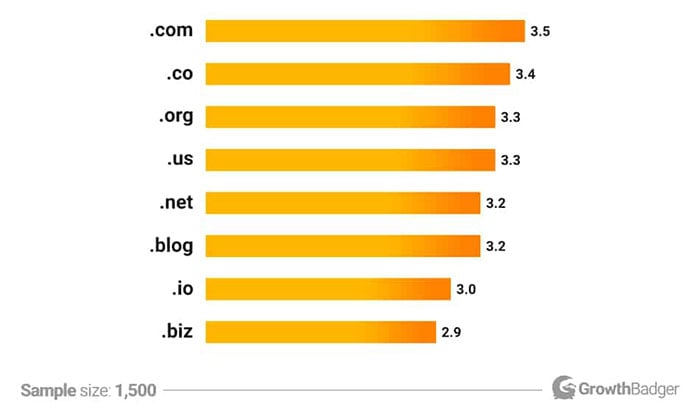
Using an Industry-Specific TLD
Depending on your industry, using an industry-specific TLD could boost your SEO.
For example, several start-ups use the TLD of .tech or .io. Other options include using .food for a food blog or .travel for a tour operator.
Using an industry-specific TLD tells Google and people what your site is all about, which can help improve your rankings and CTR.
Examples of sites using industry TLDs:
- visitdurban.travel
- voodoo.io
- nothing.tech
Yes, we know we just said .io had a low trustworthiness rating. This is because many folks simply don’t know what it refers to, which is understandable. This TLD is a play on I/O, meaning input/output in computer science terms, so it follows that tech (particularly gaming) companies would use it.
Geotargeting
Is your business tied to a specific location?
You might get an SEO boost by using geotargeting in your TLD.
It signals to Google that your site serves a particular country or city, and it could make your pages visible to people searching from those locations.
You can also use TLD geotargeting if you have a business that operates in multiple countries worldwide.
For example, Amazon has:
- amazon.com (USA)
- amazon.co.uk (United Kingdom)
- amazon.nl (Netherlands)
- amazon.de (Germany)
- amazon.fr (France)
Conclusion
A top-level domain is an integral part of your website’s structure. Before you buy one, take the time to look at the different TLD options and select the best one to represent your business online.
If you need to change your TLD or domain name later, you can. But, you’ll need to 301 redirect the old domain and every page to the new one, and it can take up to six months for your traffic to recover.
It’s much easier to start your website on the right foot than have to go through a site migration process, hindering your bottom line and SEO content marketing efforts.
Which top-level domain will you choose for your business?
This marketing news is not the copyright of Scott.Services – please click here to see the original source of this article. Author: Neil Patel
For more SEO, PPC, internet marketing news please check out https://news.scott.services
Why not check out our SEO, PPC marketing services at https://www.scott.services
We’re also on:
https://www.facebook.com/scottdotservices/
https://twitter.com/scottdsmith
https://plus.google.com/112865305341039147737
The post How to Choose Which Top Level Domain to Use appeared first on Scott.Services Online Marketing News.
source https://news.scott.services/how-to-choose-which-top-level-domain-to-use/
No comments:
Post a Comment