What Is a Backlink Audit?
In simple terms, a backlink audit is the evaluation of all links pointing to your website. It means you need to find them, identify the bad and good ones, and develop the right strategy to deal with them.
You can download the list of your links from Google Webmaster Tools and review all your backlinks manually. However, if you are running a big reputable website with an abundance of referring domains, the process can take ages.
In this article, I will tell you how to do the job in less than an hour using SEMrush Backlink Audit and Backlink Analytics tools. The database of 30T links, Google Analytics, Google Search Console, and Majestic integration, and the smart evaluation system (40+ toxicity markers) will let you improve your backlink portfolio in 5 easy steps.
Step 1: Benchmark Your Backlink Profile Against Competitors
This step is not a must. Though it can give you a fair amount of insight into your competitors’ link building strategies and help give your own profile the most reasonable evaluation.
Go to Backlink Analytics and type in your own and 1-4 competitors’ domains. In the ‘Overview’ tab, you will find all you need to understand whether you are trending in the right direction with your link building strategy.
What You Should Look at
-
Number of Backlinks/Referring domains/Referring IPs to estimate how big your backlink footprint is compared to the competition.
-
Authority Score to understand how attractive your domain should be for link building prospects.
- Backlink Types to see which of your competitors’ content is most linked to.
-
Link Attributes to spot the potential weaknesses in your rivals’ profile.
- Referring Domains to find out whether you should be reaching out to more domains than you currently do.
Step 2: Find and Evaluate Each Backlink You Have
Now that you know whether your backlink portfolio is relevant to the competition, it is time to find the main issues preventing you from beating them. You should first look into finding the spammy links that harm your rankings, but that is just step one.
There are several other things to keep an eye on, e.g., valuable links you might be losing or the gaps in your link building strategy you are missing.
Utilize SEMrush to find and analyze your backlinks. Go to the Backlink Audit tool, set up a Project, and configure the tool (enter your target keywords, categories, and competitors associated with your domain). This will let the tool understand how relevant each link is.
What You Should Look at
In the ‘Overview’ Tab:
-
High Overall Toxic Score. There are too many harmful links pointing to your website.
-
Too high or too low total number of Analyzed Backlinks. If it is high and you are not building links or publishing much content at the moment, there can be a spam attack. If it is too low, your site might be perceived as toxic by the others on the web.
-
Small number of Referring Domains. Having too many links coming from one domain can cause suspicion from Google.
-
High Toxic Score of the referring domains. This can be a result of either poor link building or negative SEO.
- High percentage of dofollow or USG links. A natural profile can’t consist of one type of links only, especially if their anchors are irrelevant.
-
Prevalence of Money and Compound anchors. These are considered potentially toxic by Google.
- A spike in gained or lost backlinks in a certain period. It should be interpreted the same way as the total number of the Analyzed Backlinks.
Step 3: Decide Whether to Disavow or Remove Harmful Links
The next step is obviously getting rid of the toxic backlinks. This can be done in 2 ways:
-
Reaching out to the referring website owner asking them to delete the link (Removal)
-
Sending it to the disavow list and then exporting it to the Google Disavow tool (Disavow)
Not to waste time on contacting spammers and scammers, divide your toxic links into the ones you can get removed, and the ones you can’t.
Go to the ‘Audit’ tab of the Backlink Audit tool and whitelist all the links with a Toxic Score below 45.
Then, filter the list to view your toxic links and try to group them based on the main issues you detected in Step 2.
For example, if you have a high Toxic Score, you need to know which links cause it. As the most toxic links are displayed first, you can check their markers and filter your list to find similar ones. Unfortunately, the links you find this way will most likely be from domains whose owners aren’t interested in fulfilling your request to remove the link.
In the same manner, you can filter the list by Link Attribute or Anchors, which will give you some links you potentially can have removed.
Another way of sorting links is to sort toxic backlinks by the source of the problem: URL, Page Title, Target URL, or Anchor text. It’s especially helpful when dealing with negative SEO.
Add the links you can have removed to the ‘To Remove’ list and the ones you can’t to the ‘To Disavow’ list*. Remember that you will have to substantiate your decision to disavow to Google.
[Alt text] SEMrush Backlink Audit: link removal
* Consider if you want Google to skip the links coming from just one URL or the whole domain. The latter may hinder your website from potentially beneficial links in the future.
Step 4: Cleanup Your Backlink Portfolio
Removal
Switch to the ‘Remove’ tab where you sent some of your toxic links in Step 2, and connect your email. Customize the template to request link removal. The recipient email address will either be detected automatically or can be added manually if you find it on the net.
When you request that a link be removed, it is important to take the right approach. Contacting webmasters, you will have to prove that you are not a spambot. The message should sound natural and polite.
You will be able to track the responses in SEMrush and your own mailbox. Use these as proof of your efforts if you need a disavow in the future.
Disavowing
If a link cannot be found or the website owner cannot be reached, disavowing remains your only option.
Switch to the ‘Disavow’ tab, export its contents to .txt, and then upload it to the Google Disavow tool for the appropriate domain.
Please note that Google wants webmasters to prove that they have made every effort to get rid of bad links manually before sending them to the disavow list. This means that you need to document all the steps you’re taking.
To learn more about the disavow procedure, check out this detailed guide by Patrick Grubbs.
Step 5: Find New Opportunities to Build Valuable Links
A backlink audit is more than just finding and removing toxic backlinks. It can help you spot new opportunities to get high-quality links and improve your overall link building strategy. Here are a few tips in lieu of a conclusion.
-
Export the Referring Domains data from Backlink Analytics. Add the reputable domains that already link your competitors to your outreach list.
-
Keep an eye on the ‘Lost and Found’ report in the Backlink Audit so you don’t miss any important changes to your backlink profile. Use the Link Building tool to reach out to website owners to fix lost or broken links.
This marketing news is not the copyright of Scott.Services – please click here to see the original source of this article. Author:
For more SEO, PPC, internet marketing news please check out https://news.scott.services
Why not check out our SEO, PPC marketing services at https://www.scott.services
We’re also on:
https://www.facebook.com/scottdotservices/
https://twitter.com/scottdsmith
https://plus.google.com/112865305341039147737
The post How to Do a Backlink Audit in 5 Simple Steps appeared first on Scott.Services Online Marketing News.
source https://news.scott.services/how-to-do-a-backlink-audit-in-5-simple-steps/
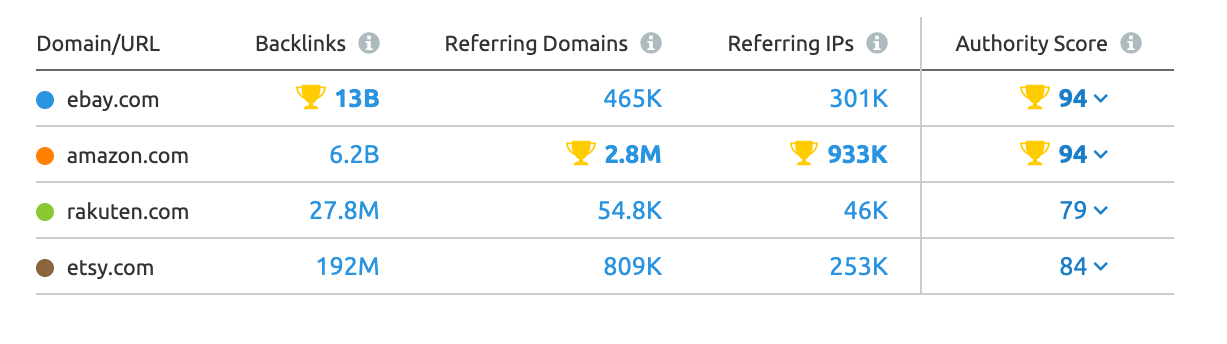
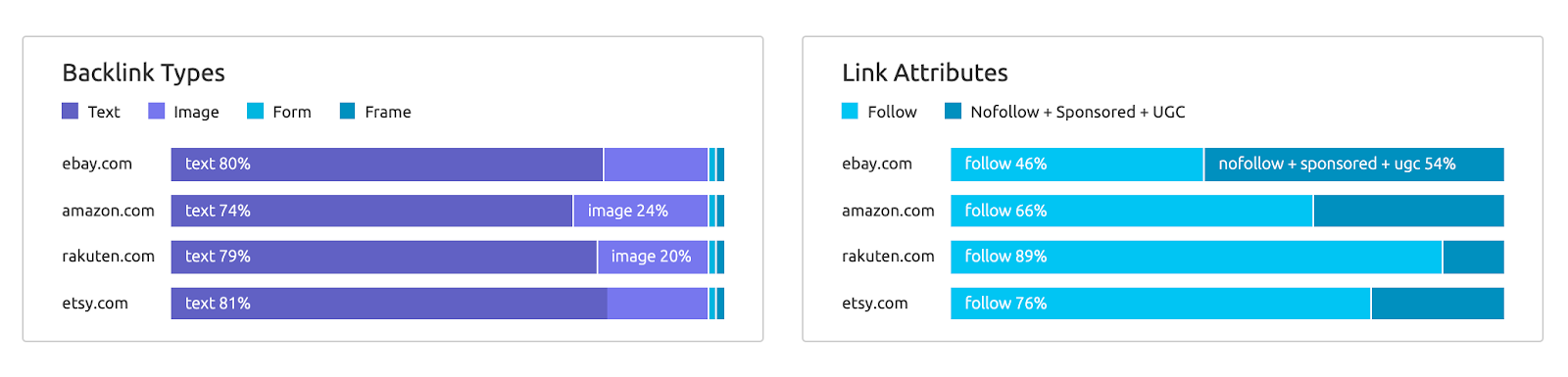

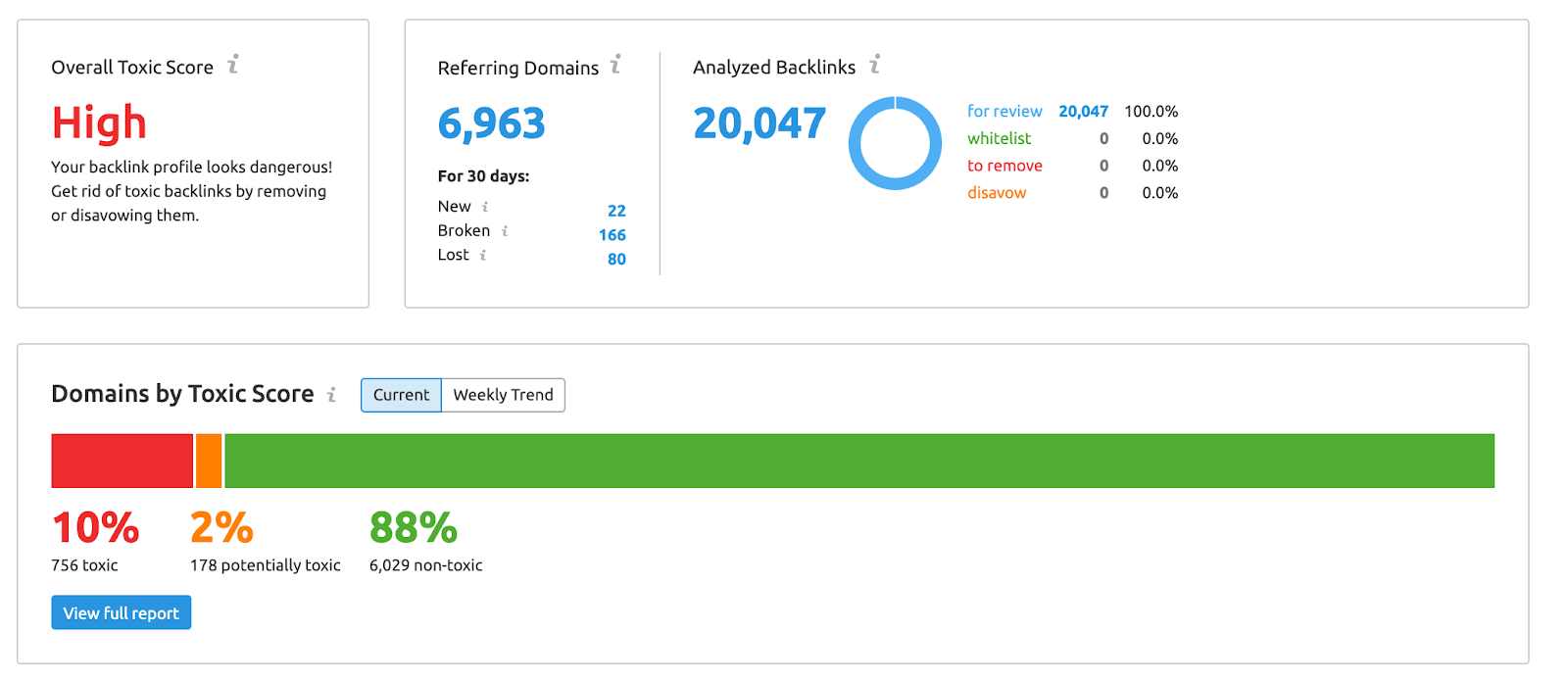
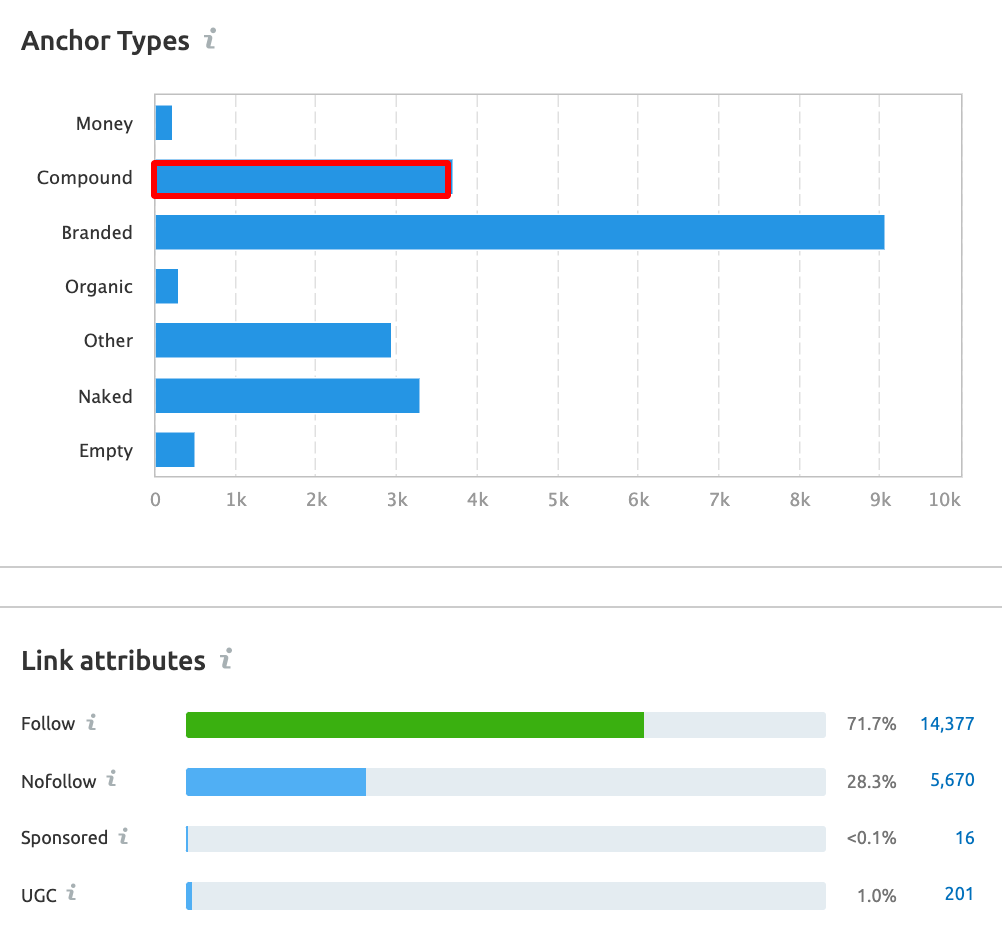
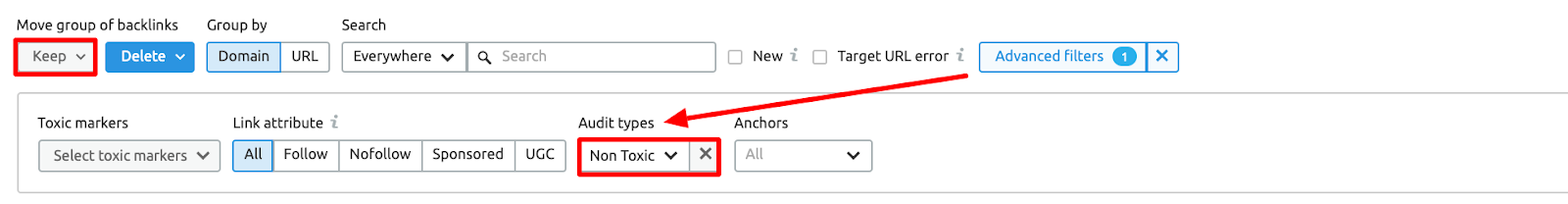
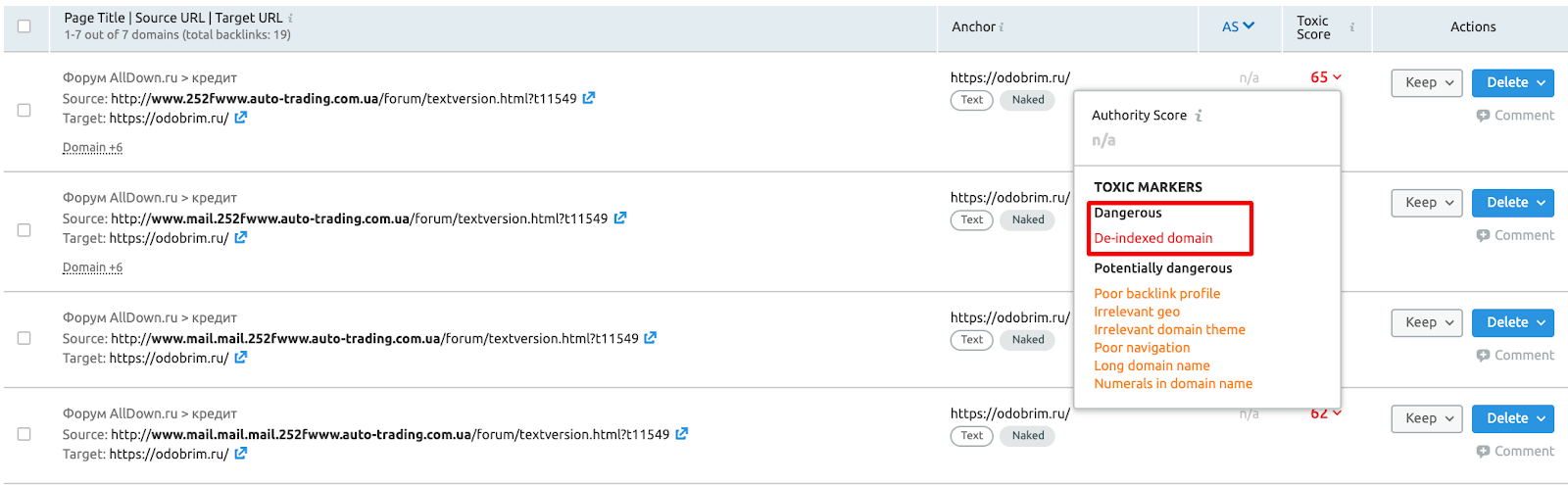
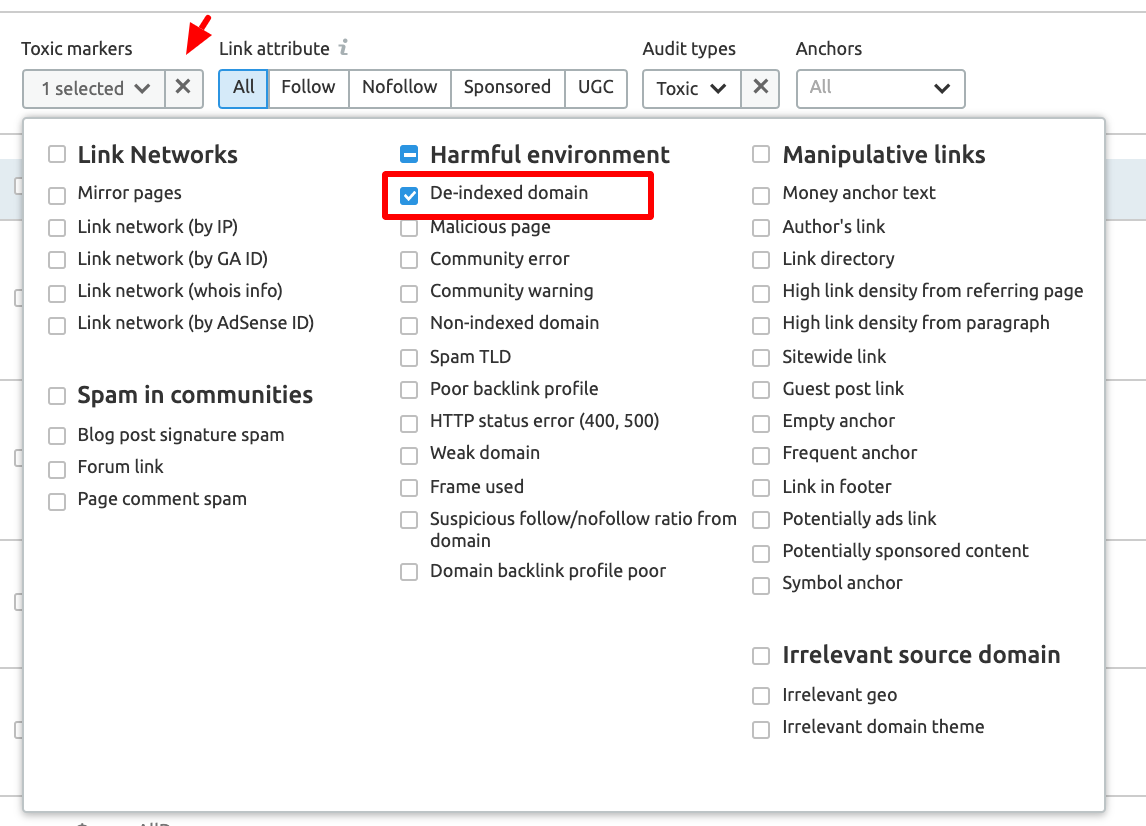
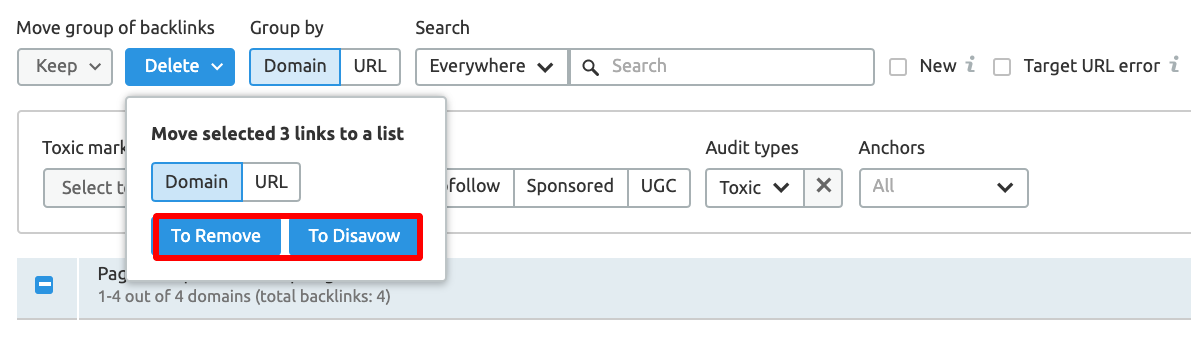
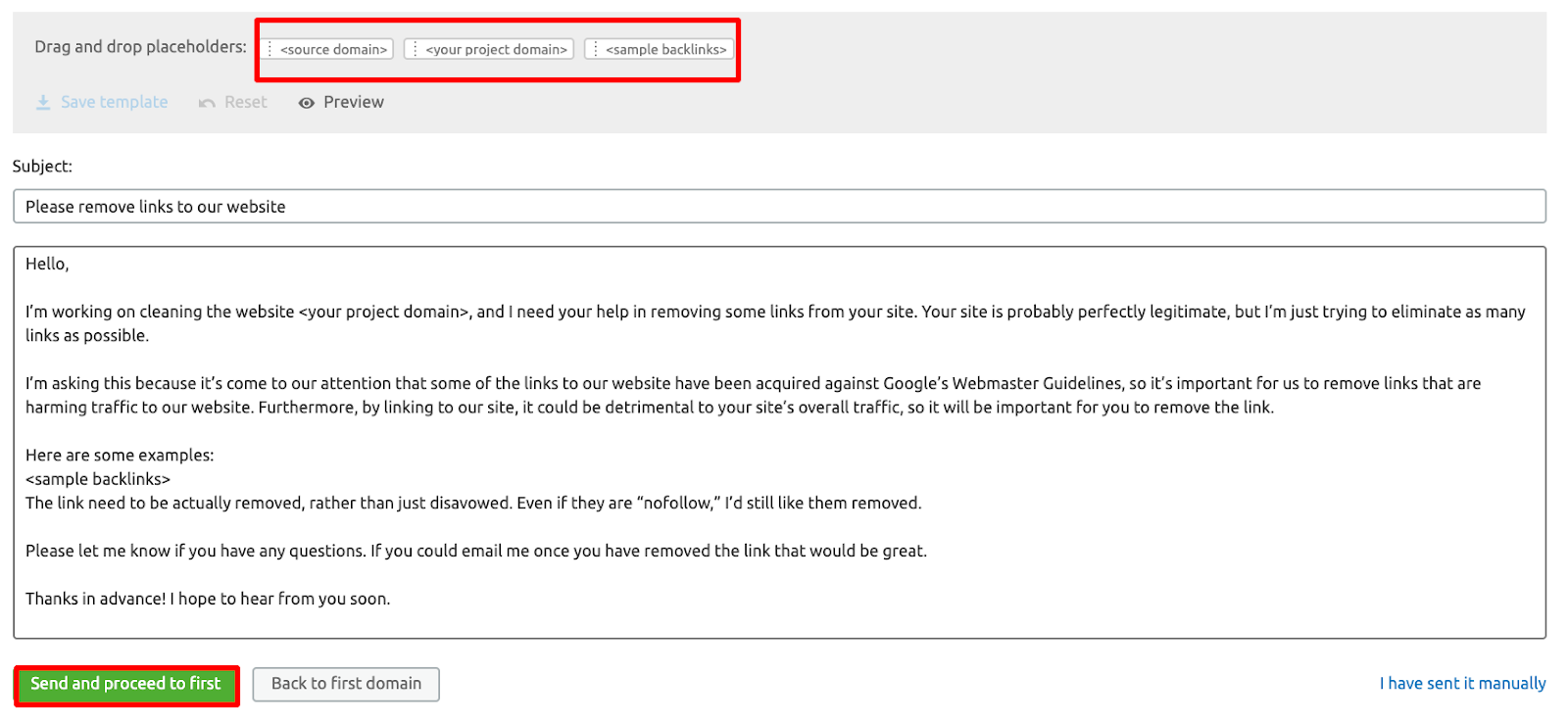
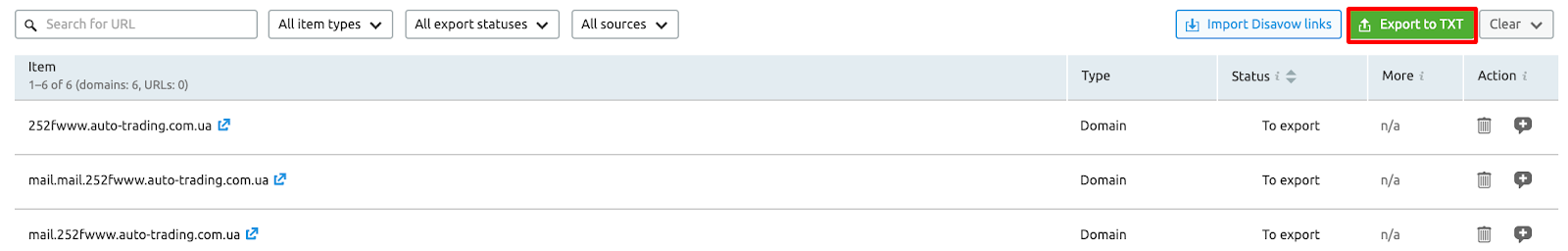
No comments:
Post a Comment