
Selling on Amazon can be incredibly profitable, but it’s also incredibly competitive. It’s important to take advantage of every bit of help Amazon offers.
The first step to improve sales on Amazon is to get an Amazon Storefront. This gives your brand a customizable home on Amazon.
It’s not enough just to have a storefront; you need to make sure it’s in good working order and designed with your customers in mind to maximize sales. Today, I’m going to show you how to do just that. We’ll cover:
- what an Amazon Storefront is
- why your business should create one
- how to create an Amazon Storefront
- how to optimize your Storefront to boost sales
If you’re ready to get your store set up and start driving more sales on Amazon, then let’s get started.
What is an Amazon Storefront?
An Amazon Storefront is a small version of the Amazon website just for your brand. It allows consumers to shop your products away from the central Amazon store—and all of your competitors that reside there.
Your Amazon Storefront is completely customizable. You can showcase your best-selling products, tell your brand story and promote brand new products. Best of all, it’s completely free to use. That’s right, owning an Amazon Storefront won’t cost you a penny.
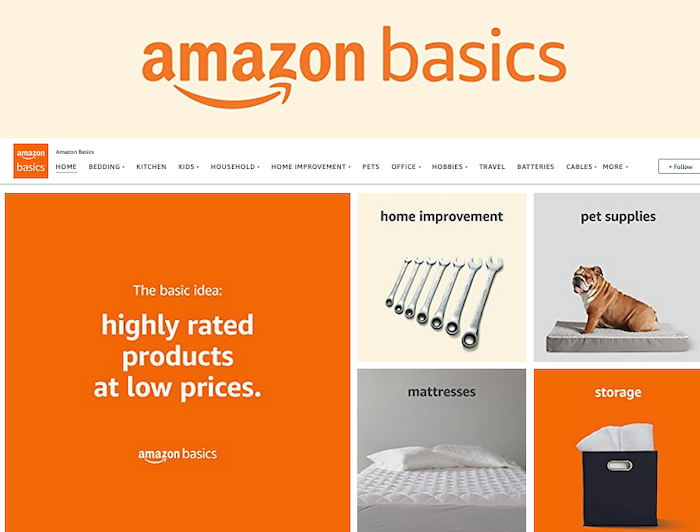
Why Should Your Business Create an Amazon Storefront?
Amazon Storefronts offer multiple benefits to small and medium-sized e-commerce businesses.
Increase Brand Awareness
Using an Amazon Storefront allows customers to learn more about your brand and see all your products in one place. There’s plenty of room for content and videos to give consumers a peek behind the scenes and understand what makes their brand tick.
Get an Amazon URL
An Amazon Storefront is the only way to get an Amazon.com/yourbrand domain name. This URL is an excellent way to advertise your store and direct consumers to your goods, especially if you don’t have a standalone e-commerce store.
Optimize Campaigns With Storefront Insights
Amazon’s Brand Analytics dashboard provides metrics and all the information you need to improve ad performance and boost page views.
Capitalize on Amazon’s Massive Traffic
It’s no secret Amazon is one of the most-visited websites in the world. There’s no point in small businesses trying to compete with Amazon directly. Instead, they should use Amazon Storefronts to leverage the site’s huge traffic volumes and send some their way.
Integrated Promotion
Getting the word out about your store is as important as having one in the first place. Amazon makes it easy to promote your store and your products through social sharing buttons and a range of promotional extensions.
How to Create an Amazon Storefront
Creating an Amazon Storefront is quick and easy. Just make sure you qualify before getting started.
Check You Qualify
Amazon Storefronts are only available to sellers, agencies, and vendors in the following countries:

They are also limited to brands enrolled in Amazon Brand Registry.
Enroll in Amazon Brand Registry
You must be a member of Amazon Brand Registry to create an Amazon Storefront. If you haven’t signed up already, you’ll need the following information to enroll:
- a brand name with an active registered trademark
- a trademark registered in the U.S., Brazil, Canada, Mexico, Australia, India, Japan, France, Germany, Italy, Turkey, Singapore, Spain, Netherlands, Saudi Arabia, the United Kingdom, Sweden, the European Union, or the United Arab Emirates.
- a list of products and product categories
That’s all you need to get started!
Create Your Store
Head to Seller Central and then select Storefront > Manage Stores to create your store.
Design Your Store
You don’t need to be a designer or developer to create an Amazon Storefront. Amazon provides several template stores, which you can also customize. Options include product grids, marquees, and product highlights.
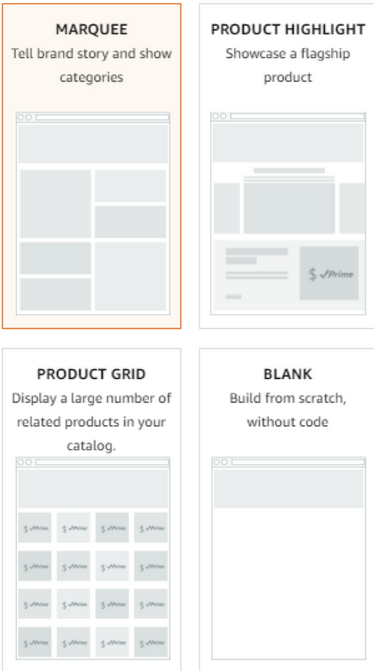
You can create as many pages as you want on your Amazon Storefront, but you are limited to no more than three levels of pages.
Once you have your Amazon Storefront structure fleshed out, fill in the empty gaps with content tiles. Content tiles are any type of content with which consumers can interact. These include:
- Images are a great way to showcase your products in use. They must be a minimum of 1500x1500px.
- Videos can further advertise your products. They must be at least 1280x640px and less than 100 MB. They also can’t contain links or references to other websites.
- Copy can be used to tell your brand story. It can be aligned left, right, or centrally.
- Products can be included using keywords or ASINs. This will auto-populate price, imagery, and other applicable features.
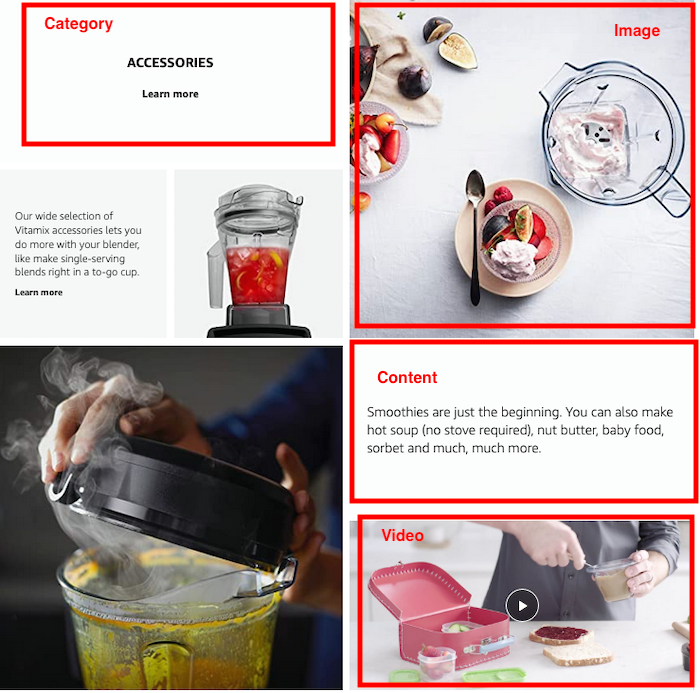
In this section from Vitamix’s Amazon Storefront, you can see a content tile, an image tile, a category tile, and a video tile.
Submit Your Store
Give your store a quick proofread and check for spelling and design errors. Make sure every product tile is correctly linked, too.
Submit your Amazon Storefront for approval once you’re happy with it. Amazon will review all stores manually before publishing them to ensure their customers will have a good experience. The process can last anywhere between one to three days.
6 Tips for a Great Amazon Storefront
If you think you can create a storefront in a few minutes and drive a significant number of sales, you’ve got another thing coming. Here’s how to make your storefront as high-converting and profitable as possible.
1. Target Your Customers’ Pain Points
Customers don’t necessarily know what they are looking for when they land on your Amazon Storefront. Guide them to the best solution for their needs by designing your store around their pain points.
For an athleisure store, that could be sorting products by sport or activity. For a dog food company, that might mean showcasing products by dog size or diet. The better you understand the problems your customers need to solve, the better you can guide them on their journey.
2. Tell Your Brand Story
Your Amazon Storefront isn’t just a place to hawk your wares. It’s a place for consumers to learn more about you as a brand. Make sure you tell a compelling story throughout your storefront. It should include why you started your brand, what drives you, and what sets you apart from the competition.
Remember, consumers are emotion-driven, they want a reason to love your brand. Use your content to convert them.
3. Measure Performance With Brand Analytics
You can start using Brand Analytics to measure your storefront’s performance as soon as it’s approved. Brand Analytics is a comprehensive analytics tool that Amazon provides for free. It is much more accurate than other third-party tools and provides data on the top keywords and search terms consumers use and the terms used by your competitors. You’ll also see your own top-converting keywords.
Using this information, brands can optimize their storefront product pages and improve the copy on their ads.
4. Use High-quality Images
Images are a core part of your Amazon Storefront, so there is simply no place for low-resolution pictures. Ensure all of your images comply with Amazon’s restrictions and meet their size guidelines.
5. Optimize for Mobile
While Amazon’s website is mobile responsive, there’s no guarantee your store will be, too. That’s why it’s a good idea to preview your store on several mobile devices and a laptop to check that images and copy aren’t overlapping with each other and that everything works as it should.
6. Make Use of the Q&A Section
Amazon offers a Q&A section that is criminally underused by most brands. Don’t be like them. The Q&A section is a great way to demonstrate your commitment to customer service and prove you know your products like the back of your hand.
A collection of informative answers can be a serious conversion booster, too, and a great way to overcome any concerns holding customers back.
3 Examples of Beautiful and Effective Amazon Storefronts
Are you looking for inspiration? Here are some of my favorite Amazon storefronts and the features I like best.
Big Dot of Happiness

It can be hard for consumers to find what they’re looking for when you have thousands of products. That’s why I love the way Big Dot of Happiness categorizes its products to make it as easy as possible for customers to shop.
Listerine

Listerine takes the opposite strategy. They list their most popular products on the homepage of their storefront. Customers don’t need to click around or browse all of Amazon to find what they want. I bet conversion rates are through the roof as a result.
Vermont Teddy Bear
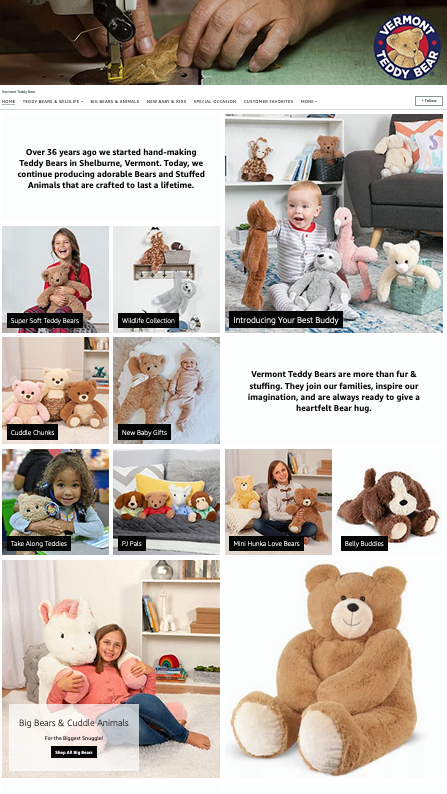
Amazon Storefronts aren’t just a way to push your products. They are also a fantastic way to tell your brand story. Few brands do it better than Vermont Teddy Bear. High-quality images are interspersed with informative copy about the company, its values, and products.
How to Market Your Amazon Storefront
It’s all well and good having the best-looking Amazon Storefront in the world. But it’s not going to generate sales if no one can find it. You need to market your Amazon storefront if you want to succeed in the long run.
Sponsored Brand Ads
Sponsored Brand ads are cost-per-click ads that include your logo, a headline, and a selection of products. They appear in relevant shopping results and are a great way to drive traffic to a specific page of your Amazon storefront.
You could create a Sponsored Brand ad for each of your product categories or limit your ad to your best sellers. Either way, make sure to include a killer CTA to drive consumers to your store.
Amazon DSP
Amazon Demand Side Platform (DSP) is a display ad network that lets brands advertise their store across the web. That means your ads will appear on other websites, not just Amazon. You can use Amazon DSP for a variety of goals, including:
- retarget previous shoppers
- raise brand awareness
- drive consumers to your store
This can be an incredibly cost-effective way to get your store’s ads in front of target consumers.
Sponsored Product Ads
Send customers directly to your store’s product pages using Amazon’s Sponsored Product ads. These ads are featured across the Amazon website on search listings and other pages and are a great way to get customers to click on specific products featured in your store.
Email, Social Media, and Other Owned Media
You don’t have to limit your marketing efforts to Amazon’s suite of advertising tools. If you’ve been selling products for a while, you likely have a significant following on social media and a large email list to boot.
Promote your store on each of these platforms relentlessly. Create social media posts that link back to your storefront. Highlight promotional offers in your emails and direct readers back to your storefront.
You can even use influencer marketing to get your storefront in front of thousands of people.
Conclusion
An Amazon Storefront is a fantastic way to improve your website’s presence and boost sales.
With an Amazon Storefront, you can:
- leverage Amazon’s huge traffic volumes
- increase brand awareness
- get your own Amazon URL
You need to optimize your storefront to make those benefits a reality. That means:
- targeting your customers’ pain points
- telling your brand story
- using high-quality Images
- measuring and optimizing your performance
Do the above alongside improving your Amazon SEO and Amazon PPC ads, and your store could become unstoppable.
Do you have an Amazon Storefront? What are you going to optimize first?
The post How to Optimize Your Amazon Storefront appeared first on Neil Patel.
This marketing news is not the copyright of Scott.Services – please click here to see the original source of this article. Author: Neil Patel
For more SEO, PPC, internet marketing news please check out https://news.scott.services
Why not check out our SEO, PPC marketing services at https://www.scott.services
We’re also on:
https://www.facebook.com/scottdotservices/
https://twitter.com/scottdsmith
https://plus.google.com/112865305341039147737
The post How to Optimize Your Amazon Storefront appeared first on Scott.Services Online Marketing News.
source https://news.scott.services/how-to-optimize-your-amazon-storefront/
No comments:
Post a Comment